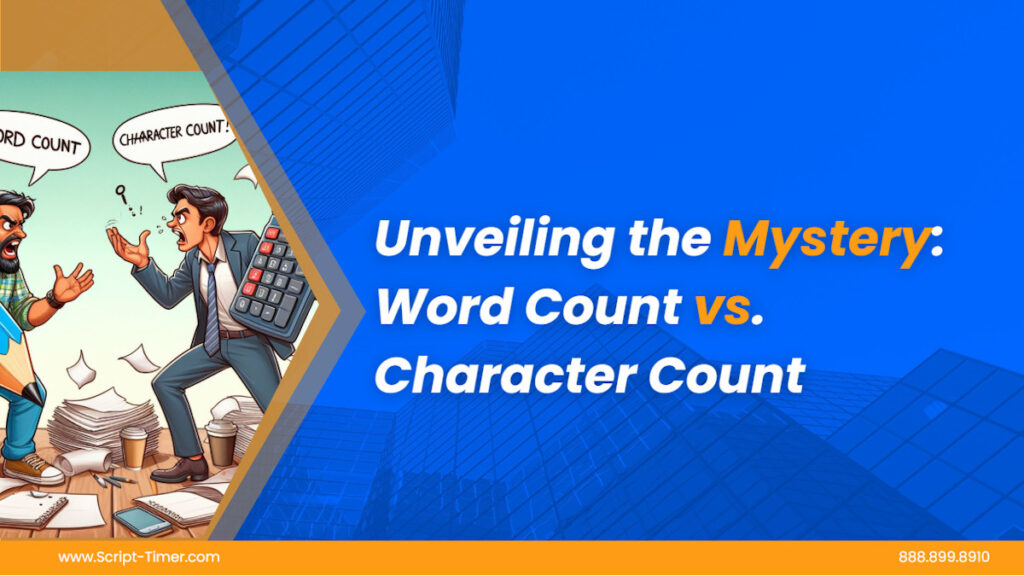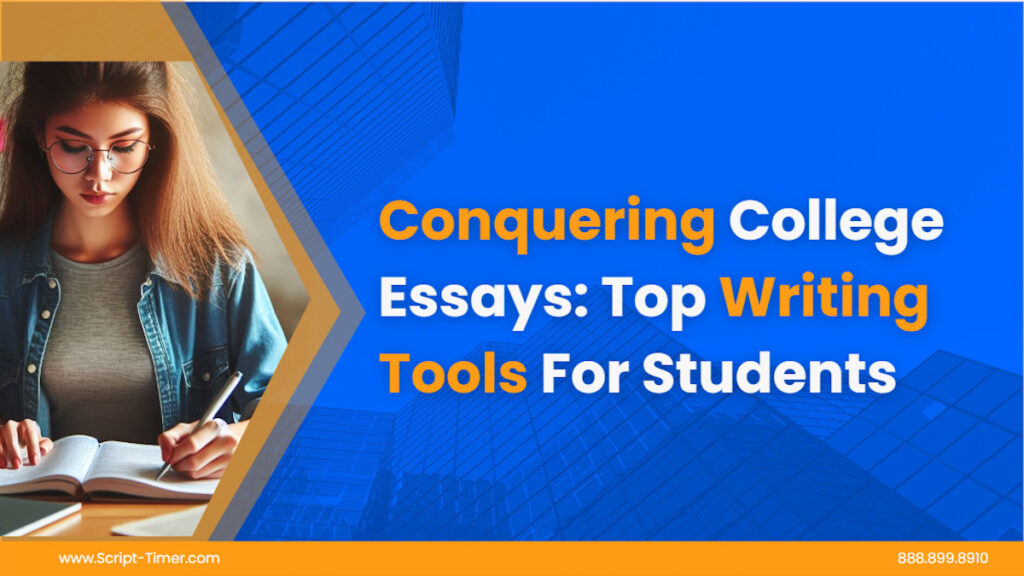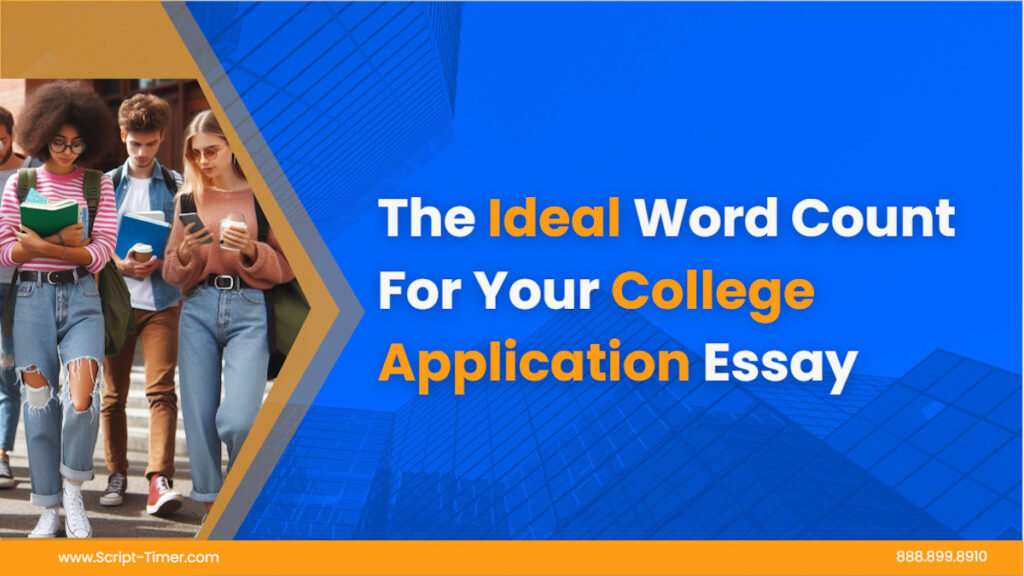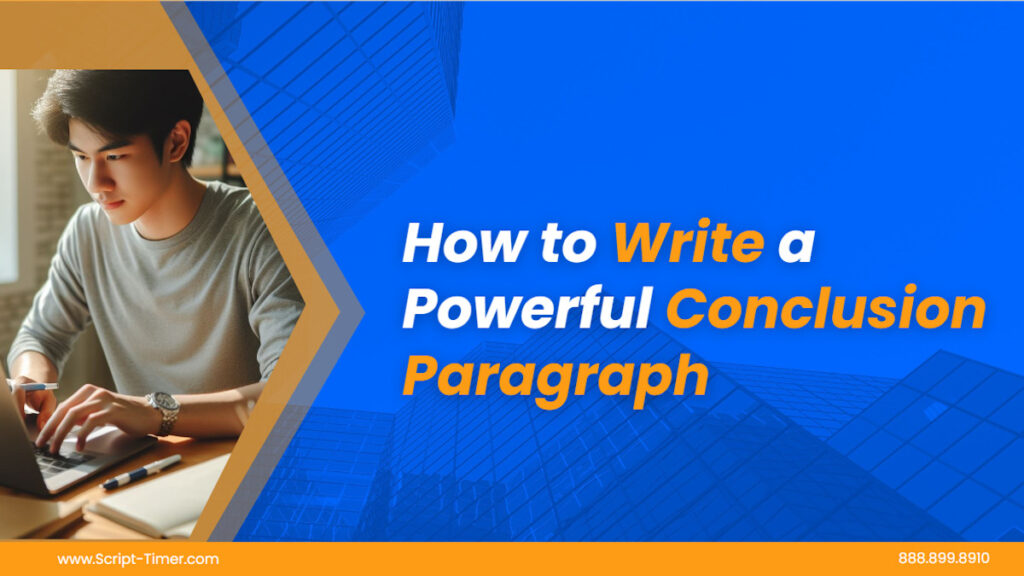In the realm of writing, precise measurement is crucial. If you’re an experienced author, a blogger, or a student crafting an essay, understanding word count and character count is vital. These metrics might seem interchangeable at first glance, but they serve distinct purposes. Let’s delve into the world of text analysis and illuminate the subtle yet significant differences between word count and character count.
Word Count: The King of Content Length
Imagine a ruler measuring the length of your writing. That’s essentially the role of word count. It simply tallies the total number of individual words in your text. This metric is the go-to for gauging the overall scope and complexity of your writing. It helps writers:
- Adhere to Assignment Guidelines: Many academic assignments and writing contests specify a word count range. Sticking to this guideline ensures your work meets the expected length.
- Estimate Reading Time: Readers often gauge reading time based on word count. A higher word count typically translates to a longer read.
- Assess Progress: Tracking word count allows writers to monitor their progress and visualize how much further they have to go.
Character Count: Counting Every Keystroke
Think of character count as a meticulous accountant, meticulously tracking every single character in your text. This includes not only words but also spaces, punctuation marks, and even special characters. Character count is particularly relevant in situations where:
- Space is Limited: Social media platforms like Twitter and text messages often impose strict character limits. Here, character count ensures your message fits within the allotted space.
- Formatting Matters: Fields in online forms or databases might have specific character restrictions. Character count helps avoid exceeding these limitations and ensuring data integrity.
- Accounting for Special Characters: If your writing includes symbols, emojis, or characters from other languages, character count provides an accurate picture of the total text length.
The Intricate Dance Between Words and Characters
The relationship between word count and character count isn’t static. It depends on the average word length in your text. Generally, shorter words result in a higher character count per word, while longer words have a lower character count per word. For example, a text with mostly one-syllable words will have a higher character count compared to a text with multi-syllable vocabulary.
When to Use Which?
Now that you understand the core differences, let’s explore when to use each metric:
- Word Count:
- When general length and readability are the primary concerns.
- When following assignment guidelines for estimating reading time.
- When focusing on content and structure.
- Character Count:
- When adhering to strict character limitations (e.g., Twitter, text messages, online forms).
- When precise text length, including spaces and special characters, is crucial.
- When formatting or data entry requires meticulous character tracking.
Beyond the Basics: Advanced Considerations
While word and character count are fundamental tools, there’s more to the story. Here are some additional factors to keep in mind:
- Counting Options: Some word processing programs might offer different counting options, such as excluding spaces or ignoring specific characters. Be sure to choose the setting that aligns with your needs.
- Line Breaks and Whitespace: Extra line breaks and excessive whitespace can inflate character count. Maintaining clean formatting can help keep character count under control.
- Hidden Characters: Certain formatting codes or special characters might not be visible but still contribute to the character count. Double-check for hidden characters if character count becomes a concern.
Common Pitfalls and How to Avoid Them
Even experienced writers mismanage these metrics. Here’s how to avoid the most common mistakes:
🔹 Mistake 1: Confusing Word Count with Character Count
They’re not interchangeable. Always clarify which metric you’re being asked for.
Tip: If a client asks for a 300-character bio and you submit 300 words, the result won’t fit.
🔹 Mistake 2: Not Accounting for Spaces and Hidden Characters
Character count includes spaces—and often invisible formatting. That can make or break a submission limit.
Tip: Always use a reliable tool that shows true character count, including spaces and special characters.
🔹 Mistake 3: Overwriting to Meet a Word Count
Adding fluff just to meet a number weakens your writing.
Tip: Focus on concise, relevant ideas. Let tools like Script-Timer AI help you meet the count without sacrificing quality.
The Final Word (or Character)
Word count and character count are complementary tools, not rivals. Mastering both empowers you to craft concise, impactful writing within specified limitations. Remember, the most appropriate metric depends on the specific context of your writing project. So, the next time you sit down to write, keep these handy metrics in mind and watch your content flourish!
Why You Need More Than Just a Counter
Relying on your word processor’s built-in count feature is fine for quick checks. But serious creators need more.
That’s where Script-Timer AI steps in.
It’s not just a word count and character count tool. It’s an all-in-one assistant designed for content creators, marketers, educators, and anyone working with time-sensitive or platform-specific writing.
With Script-Timer AI, you can:
- Instantly get word count and character count for any script or text.
- Time your script or presentation to match speaking duration.
- Generate AI voice overs in realistic voices (even celebrity styles).
- Visualize your script with AI-generated images.
- Improve your writing with an AI script coach that gives you structured, practical feedback.
Try Script-Timer AI Today
Whether you’re polishing a sales pitch, prepping a presentation, or fine-tuning ad copy, mastering word count and character count is the edge you need.
Script-Timer AI gives you the tools to plan, polish, and present with precision.
👉 Try Script-Timer AI now and elevate the way you write, time, and deliver your content. Or contact Rip Media Group for help with your scripts or for professional videos.