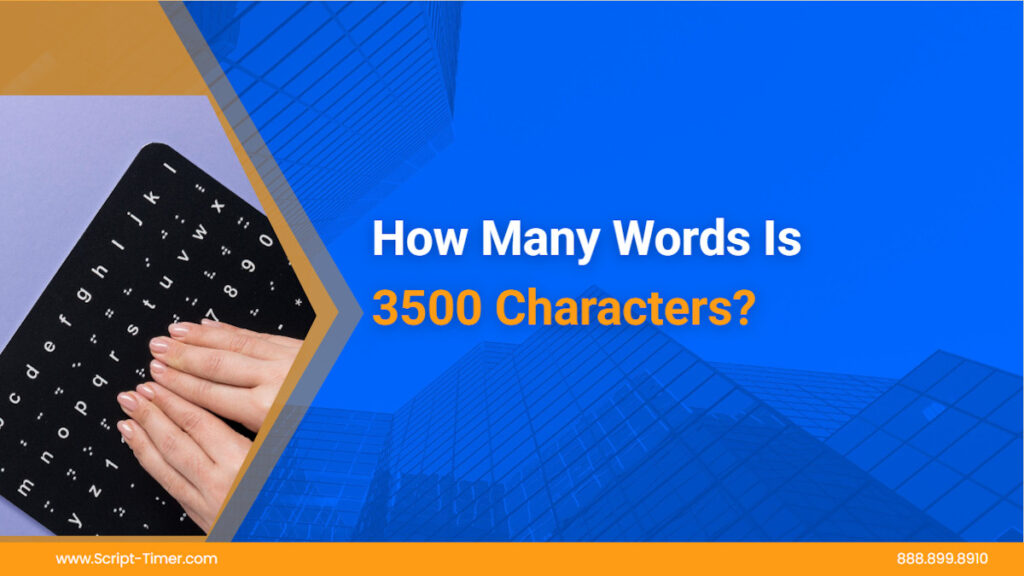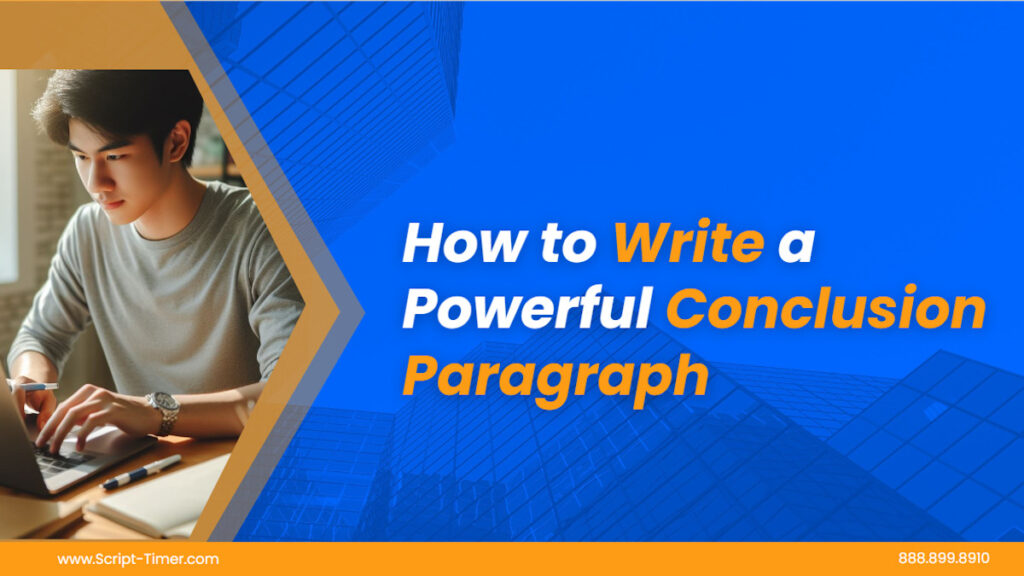Writers, students, and marketers often ask: how many words is 3500 characters? The answer depends on spacing, word length, and formatting. But there are reliable averages you can use to estimate word count. Let’s break it down with data, examples, and practical use cases.
The Short Answer
On average, 3500 characters equals 575–725 words. The range exists because some words are short (“a,” “the,” “in”), and others are long (“communication,” “university,” “information”).
Most writing tools use an average word length of 4.7 to 5.1 characters in English. If you divide 3500 by 5, you get about 700 words. That’s the midpoint.
So when you ask, how many words is 3500 characters, the simple estimate is around 700 words.
Why It Matters
Character limits appear in many places:
-
College applications (e.g., Common App essay = 650 words / ~4000 characters)
-
Social media posts (LinkedIn = 3000 characters, Twitter/X = 280 characters)
-
Marketing tools (Google Ads, Meta Ads)
-
Online forms and grant proposals
If you know how many words is 3500 characters, you can plan your writing better and avoid last-minute cuts.
Real-World Examples
Let’s test this with actual text.
Example 1:
-
Sentence: “This is a short test sentence for counting.”
-
Characters: 43 (including spaces)
-
Words: 8
Example 2:
-
Sentence: “Universities often set strict limits on essays to encourage clarity and focus.”
-
Characters: 87
-
Words: 13
These show how word length affects the ratio. Short words mean fewer characters per word. Longer words mean more characters per word.
That’s why the answer to how many words is 3500 characters is always a range.
Tools That Give Exact Counts
If you need precision, use:
-
Microsoft Word (Review → Word Count)
-
Google Docs (Tools → Word count)
-
Online character counters (free tools available)
These show characters with and without spaces, plus word counts. That way you don’t need to estimate.
With Spaces vs Without Spaces
Some platforms count characters with spaces, others without spaces. This changes the math.
-
With spaces: 3500 characters ≈ 600–725 words.
-
Without spaces: 3500 characters ≈ 700–800 words.
Always check which one your platform uses. If you ignore it, you might overshoot the limit.
How Many Pages Is 3500 Characters?
Formatting also matters. In Microsoft Word:
-
12-point Times New Roman, double-spaced: 3500 characters ≈ 2.5–3 pages.
-
Single-spaced: 1.5–2 pages.
This helps if you’re writing essays or reports with page requirements.
Average Reading Time
Readers process about 200–250 words per minute. If 3500 characters equals ~700 words, then it takes about 3 minutes to read.
This is important for speeches, presentations, and scripts. Knowing how many words is 3500 characters tells you how long it will take your audience to listen or read.
Why Writers Ask This Question
You may ask this because of:
-
Application essays with strict character limits.
-
Content marketing that requires concise copy.
-
Scriptwriting, where timing depends on word count.
In every case, the calculation keeps your work within the rules.
Quick Reference Chart
Here’s a simple chart:
| Characters (with spaces) | Approx. Words |
|---|---|
| 1000 | 165–200 |
| 2000 | 330–400 |
| 3000 | 500–600 |
| 3500 | 575–725 |
| 4000 | 660–800 |
This chart answers how many words is 3500 characters in context with nearby counts.
Tips to Stay Within Limits
-
Use short words when clarity matters.
-
Avoid filler phrases like in order to or due to the fact that.
-
Run a word and character check before submitting.
-
Edit for precision—strong writing is often shorter writing.
These practices help you meet limits without cutting meaning.
Final Thoughts on How Many Words Is 3500 Characters
Now you know: 3500 characters = about 575–725 words. With spaces, the range is tighter. Without spaces, the word count looks higher. Always check the rules of your platform, essay, or form.
When you plan writing, use the average (≈700 words) to guide your draft. Then check with a counter tool for accuracy.
Make Writing Easier
If you often work with character or word limits, try Script-Timer AI. It helps you plan, write, and edit with precision. You’ll know instantly if your text is too long or too short. That means no guessing and no wasted time.
When deadlines matter and word counts matter, Script-Timer AI keeps you on track. Try it today and write smarter.