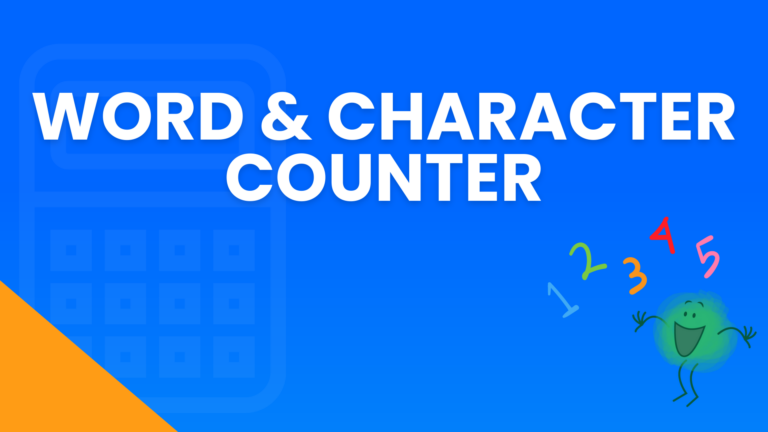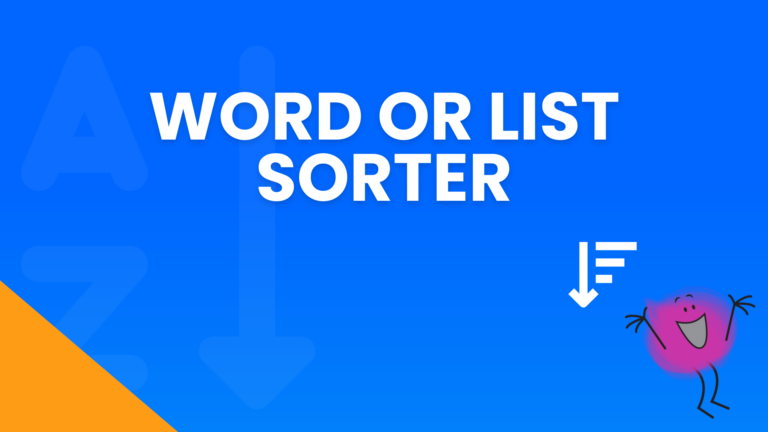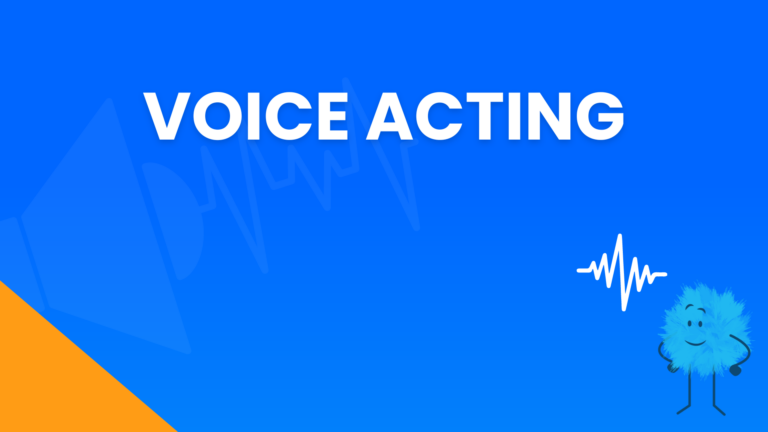ALPHA BETA
It’s never fun to think about all the work it’s going to take when you have a long list you need to alphabetize. The good news is you can now alphabetize your list (in a variety of ways) in just a few seconds with the WordCounter Alphabetize Tool.
Step 1: Choose the type of list you have: a new line for each list item, a comma in between each list item or a space between each list item.
Step 2: Input your list into the text area.
Step 3: Choose the appropriate button on the left side for the type of alphabetizing function you want to have performed on your list.
That’s all there is to it. You will have your list alphabetized within seconds saving your time and headaches. Below are some of the tool’s feature options that are available:
Alphabetize
It does exactly what it says it will do — put your list into alphabetical order.
Alphabetize Categorized List
If you have several lists under different categories, you don’t have to input each list separately to alphabetize each of them. You can follow the directions to mark each category and the tool will separately alphabetize the information under each category for your convenience.
Alphabetize by Last Name
If you have a list of names you need to have arranged in alphabetical order, you probably don’t want that done by the first name. This option will arrange so the new list is alphabetized by the last name without you having to put the last name first.
Remove List Duplicates
It’s common for lists to accidentally have the same information input twice. For example, if you have a long email list, you may be worried your list may have duplicate emails, and you don’t want to send the same information out twice. Using this button will make sure that any duplicate content within the list will be removed.
Reverse List
There may be a time when you want your list to be alphabetized from “z to a” instead of from a to z. Choosing this button will give you a reverse alphabetized list.
Randomize List
Sometimes you want to change the order of the list you have, but don’t want it to be in a specific order. The randomize button will do this for you.
Add <li> tags
If you are making a list for a blog post or to post online, you may want bullet points in front of each item on the list. Pressing this button will place the HTML tags on your list so it will show up as bullet points in your article.
Remove HTML
If you have a list that happens to include HTML tags as part of it, you can use the Remove HTML button to strip all of the HTML tags from the list. This will allow the list to be properly alphabetized.
Add Numbers / Letters
Once you have your list in the order that best fits your needs, you may want to add numbers, letters or some other preface to it. If this is the case, you can press this button and it will automatically number your entire list. If you want Roman numerals, capital letters, or small letters, you can click the wrench to choose one of these or customize to your liking.
Add Custom Text
If you need to add something to each entry on your list, this can take a significant amount of time, especially if the list happens to be long. Using the “Add Custom Text” button will allow you to add anything you want to each entry on the list. Clicking on the wrench will let you add the custom text and you can decide if you want it added to the beginning or end of each item on the list.
Change List Type
When you input your list, you need to choose how it’s formatted at the top of the tool. If you want to change the format of your current list to a different format, you can click on the “Change List Type” button. The default is a “New Line” list, but you can click on the wrench to change your current list to comma, space or your own custom list.
Ignore List Options
The bottom three check boxes allow you to ignore certain things when alphabetizing your list. For example, you may want to ignore definite and indefinite articles (or both) when alphabetizing the list. Check these boxes and they will be ignored. You can also choose to ignore certain word placement in the list when alphabetizing.
We hope you find this tool useful in formatting your lists to the way you want with minimal effort. We would love to hear what you think of this tool and if you have any suggestions to make it better. If you do, please use the “Contact Us” button at the top of the page.
KEEP IMPROVING YOUR SCRIPTS
WITH THESE CREATOR TOOLS

Need A Great Script?
In Hollywood, we test scripts for movies, commercials, speeches, and scenes many times before going live.
For decades, we tested in “Table Reads” and rehearsals. These take weeks with dozens of calls to actors.
Script-Timer and the new Ai Writing Coach & InstaVoice were created to save hundreds of hours and thousands of dollars, so you can time and listen your scripts – instantly.
Having these tools, the voices, and the new Ai Coach on your side is a lot! If you want expert-human writing support, we have that too!
LEARN TO IMPROVE YOUR SCRIPT
IN 6 EASY STEPS
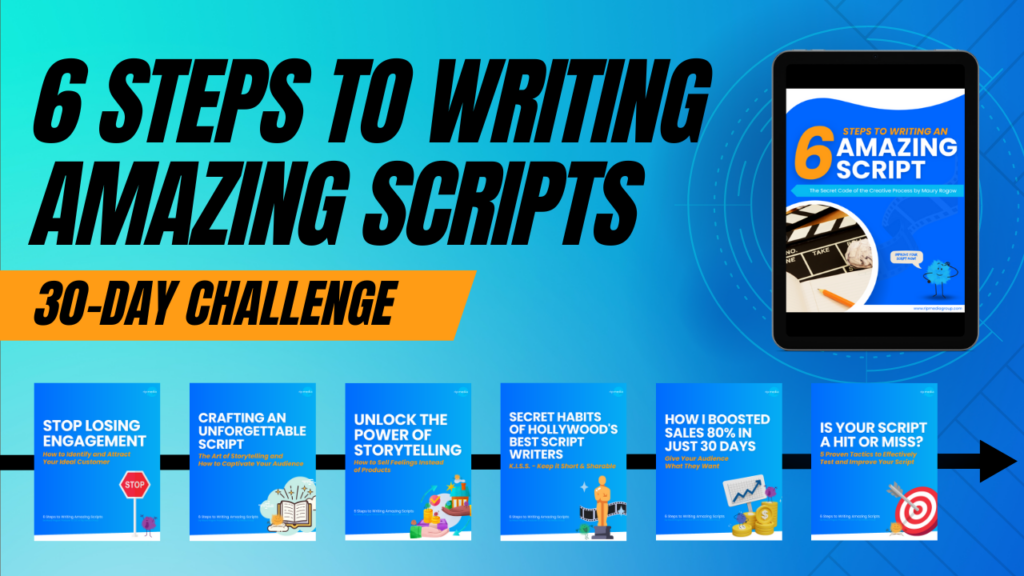
This is a complete 6-step guide that teaches you proven ways and strategies to create scripts that engage. Used by 1,200 global brands.
GREAT PEOPLE AT THESE BRANDS DEPEND ON OUR HELP
(AND WE LOVE THEM FOR IT)

How long is my script?
‘If I Had More Time, I Would Have Written a Shorter Script’
Was said by:
Mark Twain? Benjamin Franklin? You??
Even for the most gifted writers, squeezing a lot of information into a short amount of time is extremely hard work…
The script is critical to your most effective whiteboard video, explainer video, speech, or feature film.
Script Timer is here to help on the timing and more. Below, there are two calculators for you to use. You may use the slider to decide on the speed of your delivery.
If you need help or advice on the script or storyboard; please, just ask.
200+ Reviews
400+ Reviews
100+ Reviews
200+ Reviews
Voice, Audio and Video Production Services
Rip Media Group is an award-winning video and content marketing agency built to help and achieve your sales and marketing goals.
When you need support on your script, voice-over, design, or any content marketing materials, we’re here to help.