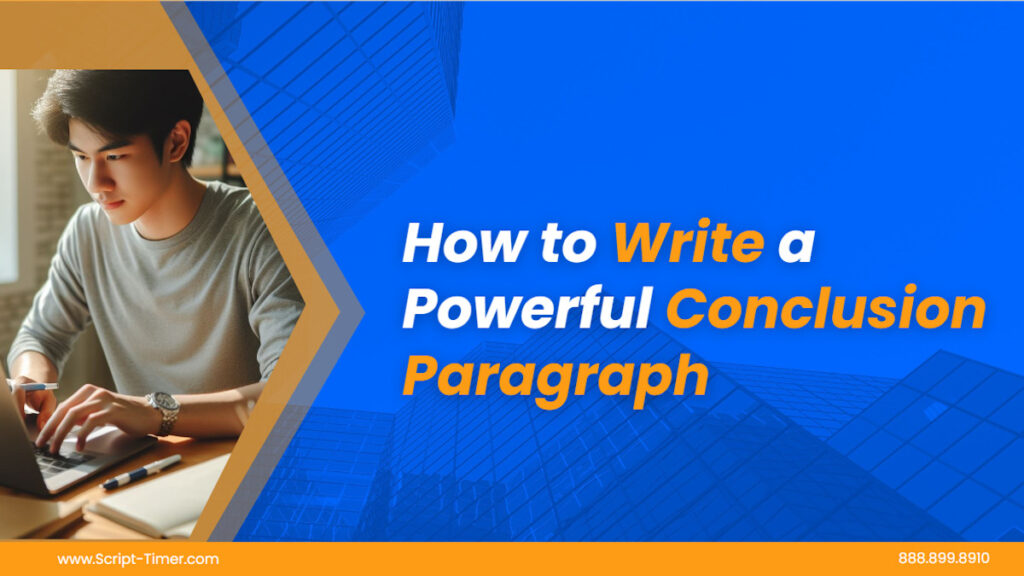If you type or write scripts regularly, you’ve probably wondered: what is a good WPM? WPM stands for words per minute, and it measures typing speed. It’s used in offices, schools, and online tests. But what counts as “good” depends on context, like your job, your tools, and your goals. Let’s look at the numbers, examples, and ways to improve.
The Short Answer
On average, 40 words per minute is the global typing speed.
So, when someone asks what is a good WPM, the short answer is:
-
Average typist: 40 WPM
-
Above average: 60–80 WPM
-
Professional typist: 90+ WPM
If you type faster than 60, you’re already ahead of most people.
How WPM Is Measured
WPM = (Number of words typed ÷ Time in minutes).
A “word” is defined as five characters, including spaces.
For example:
-
You type 300 characters in one minute → 300 ÷ 5 = 60 WPM.
That’s how every typing test calculates it.
Accuracy Matters as Much as Speed
Typing 90 WPM doesn’t help if 20% of your text is wrong. Accuracy rates are just as important as speed.
Professional benchmarks:
-
95% accuracy or higher: Excellent.
-
90–94%: Good.
-
Below 90%: Needs improvement.
Always track both. A balanced goal is 70 WPM at 95% accuracy. That’s a strong target if you’re improving your skills.
Ideal WPM by Profession
Different jobs require different speeds.
| Profession | Average WPM | Excellent WPM |
|---|---|---|
| Office worker | 40–50 | 60+ |
| Journalist | 60 | 80+ |
| Programmer | 40–70 | 90+ |
| Data entry | 70+ | 100+ |
| Transcriptionist | 80–100 | 120+ |
So if you’re asking what is a good word per minute for your field, look at this table. Each role values speed differently.
Real-World Examples
-
Student essays: If you type at 40 WPM, you can write a 1000-word essay in 25 minutes.
-
Customer service chats: At 60 WPM, you can handle fast-paced live support without delays.
-
Scriptwriting: At 50 WPM, you can draft a 3-minute script (around 450 words) in under 10 minutes.
These examples show how typing speed impacts real productivity.
WPM Statistics
Data from typingtest.com shows:
-
Average global typing speed: 36–42 WPM.
-
Average for professional adults: 52 WPM.
-
Average for fast typists: 70–75 WPM.
Top speeds recorded in competitions exceed 200 WPM, but those are rare.
That’s why, when evaluating your WPM, you should focus on the 40–80 range. It’s practical and achievable for most people.
How Long It Takes to Improve
If you practice for 10–15 minutes a day, you can increase your WPM by 10–20 words in one month.
Tools like 10FastFingers or Keybr track your progress and accuracy. Consistent typing practice makes measurable gains.
The key is not just typing faster but typing smarter—using the right fingers, posture, and habits.
Factors That Affect WPM
Your typing speed depends on several variables:
-
Keyboard layout: QWERTY is standard, but Dvorak and Colemak layouts can boost speed for trained users.
-
Typing style: Touch typing (using all fingers) beats hunt-and-peck every time.
-
Familiarity with text: Copying random words is slower than typing something you wrote.
-
Device: Laptop keyboards often reduce speed due to smaller key spacing.
Understanding these helps you set realistic goals for your WPM in your case.
WPM Benchmarks for Students
Typing speed in education has improved in the last decade.
-
Middle school students: 25–35 WPM.
-
High school students: 35–45 WPM.
-
College students: 50–60 WPM.
If you’re a student aiming for college-level performance, target 55+ WPM with 95% accuracy. That’s a good WPM goal before graduation.
How to Test Your WPM
You can check your typing speed for free on many websites. Reliable options include:
Each test gives your WPM, accuracy, and error rate.
To get consistent results:
-
Use the same site each time.
-
Take at least three tests and average your results.
-
Focus on accuracy before increasing speed.
This method shows your real progress over time.
Tips to Improve Your WPM
-
Use touch typing: Learn proper finger placement on the home row.
-
Avoid looking at the keyboard: Use your peripheral vision.
-
Practice daily: Even 10 minutes builds muscle memory.
-
Use proper posture: Sit straight, elbows at 90°, wrists relaxed.
-
Take breaks: Fatigue lowers accuracy and speed.
These habits help you increase your WPM naturally without strain.
How Typing Speed Impacts Work Efficiency
Faster typing means less time spent on repetitive tasks.
If you type at 40 WPM, writing 2000 words takes 50 minutes. At 80 WPM, it takes 25 minutes. That’s half the time.
Across a week, that’s hours saved—especially for writers, marketers, and content creators.
That’s why understanding WPM can directly affect productivity and output.
WPM vs CPM
Some platforms measure characters per minute (CPM) instead of WPM.
To convert:
WPM = CPM ÷ 5
Example: 2000 CPM ÷ 5 = 400 WPM.
Knowing this helps if you see both metrics on different typing tools.
Final Thoughts:
Let’s summarize.
-
Average typist: 40 WPM.
-
Above average: 60–80 WPM.
-
Excellent: 90+.
-
Professional level: 100+.
Good WPM depends on your job, but higher speed always saves time. Aim for accuracy first, then increase speed.
Write Faster. Speak Smarter.
If you create scripts, emails, or marketing content, try Script-Timer AI. It measures your word count, reading time, and speaking duration—all in one place.
You’ll know exactly how long your writing takes to read or present. That’s crucial when speed and precision matter.
Stop guessing your timing. Start optimizing your workflow. Try Script-Timer AI today and get your perfect pace, no matter your WPM.